![图片[1]-免费下载| 世外桃源 Land Of Idyllic Beauty Build.17215272 -飞星(官中)-飞星免费游戏仓库](https://shared.st.dl.eccdnx.com/store_item_assets/steam/apps/993090/header.jpg?t=1736886665)
用于缩放和帧生成的多合一游戏实用程序
更新内容
3月8日周六Adaptive Frame Generation
相关教程
【FSR帧数提升神器基本用法及重要参数教学![LosslessScaling]】 https://www.bilibili.com/video/BV14U4y1N7f9/?share_source=copy_web&vd_source=35cdd6a2de05ea313df5294a3d288841
【随便给任意游戏补帧的软件,不限硬件不限游戏,老电脑救星?【Lossless Scaling补帧教程】】 https://www.bilibili.com/video/BV1MC4y1e7zX/?share_source=copy_web&vd_source=35cdd6a2de05ea313df5294a3d288841
游戏截图
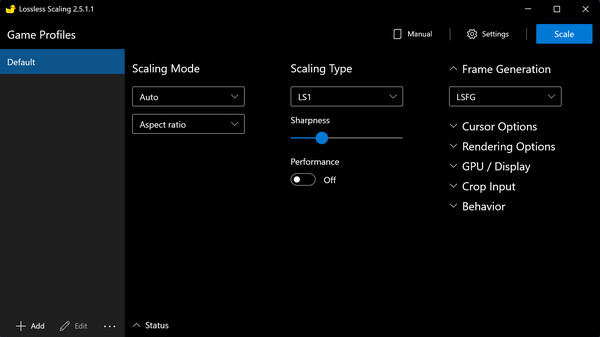
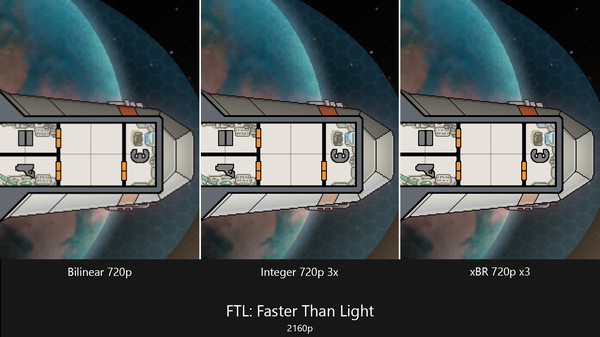
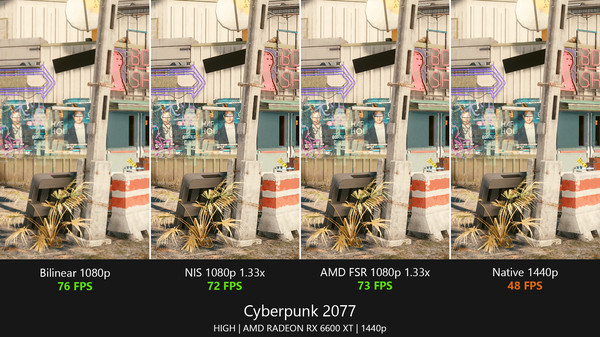

关于游戏
Lossless Scaling allows you to scale windowed games to full screen using the state-of-the-art scaling algorithms, as well as use ML based proprietary scaling and frame generation.
无损缩放允许您使用最先进的缩放算法将窗口游戏缩放到全屏,并使用基于 ML 的专有缩放和帧生成。
Frame generation options:
帧生成选项:
- LSFG
Scaling options: 缩放选项:
- LS1 LS1 系列
- AMD FidelityFX Super Resolution
- NVIDIA Image Scaling NVIDIA 图像缩放
- Integer Scaling 整数缩放
- Nearest Neighbor 最近邻
- xBR xBR 系列
- Anime4K 动漫4K
- Sharp Bilinear
- Bicubic CAS 双三次 CAS
The latest feature allows you to use Lossless Scaling to generate additional frames in games that do not have such support, including emulators.
最新功能允许您使用无损缩放在不支持此类的游戏(包括模拟器)中生成其他帧。
Lossless Scaling is also useful for upscaling modern games if you cannot run them at native screen resolution (GPU limited) and want to get rid of blur due to bilinear scaling of the GPU driver, as well as for upscaling older and pixel-art games which do not support modern screen resolutions or full screen mode.
如果您无法以本机屏幕分辨率(GPU 受限)运行现代游戏,并且希望消除由于 GPU 驱动程序的双线性缩放而导致的模糊,则无损缩放对于放大现代游戏也很有用,也可用于放大不支持现代屏幕分辨率或全屏模式的旧游戏和像素艺术游戏。
For modern games it is best to use LS1 or AMD FSR. For scaling pixel-art games, use Integer Scaling or xBR. Anime4K is best suited for cartoons or anime.
对于现代游戏,最好使用 LS1 或 AMD FSR。要缩放像素艺术游戏,请使用 Integer Scaling 或 xBR。Anime4K 最适合卡通或动漫。
Requirements: 要求:
Scaling makes sense when you are limited by GPU power. For the best experience, limit the game to a stable frame rate so that Lossless Scaling has resources to work with.
当您受到 GPU 能力的限制时,扩展是有意义的。为了获得最佳体验,请将游戏限制为稳定的帧速率,以便 Lossless Scaling 有资源可以使用。
- The game must be running in windowed mode
游戏必须在窗口模式下运行 - Windows 10 1903 or newer
Windows 10 1903 或更高版本
游戏配置
- 需要 64 位处理器和操作系统
- 操作系统: Windows 10 1903 x64
- 显卡: Intel HD Graphics
- DirectX 版本: 11

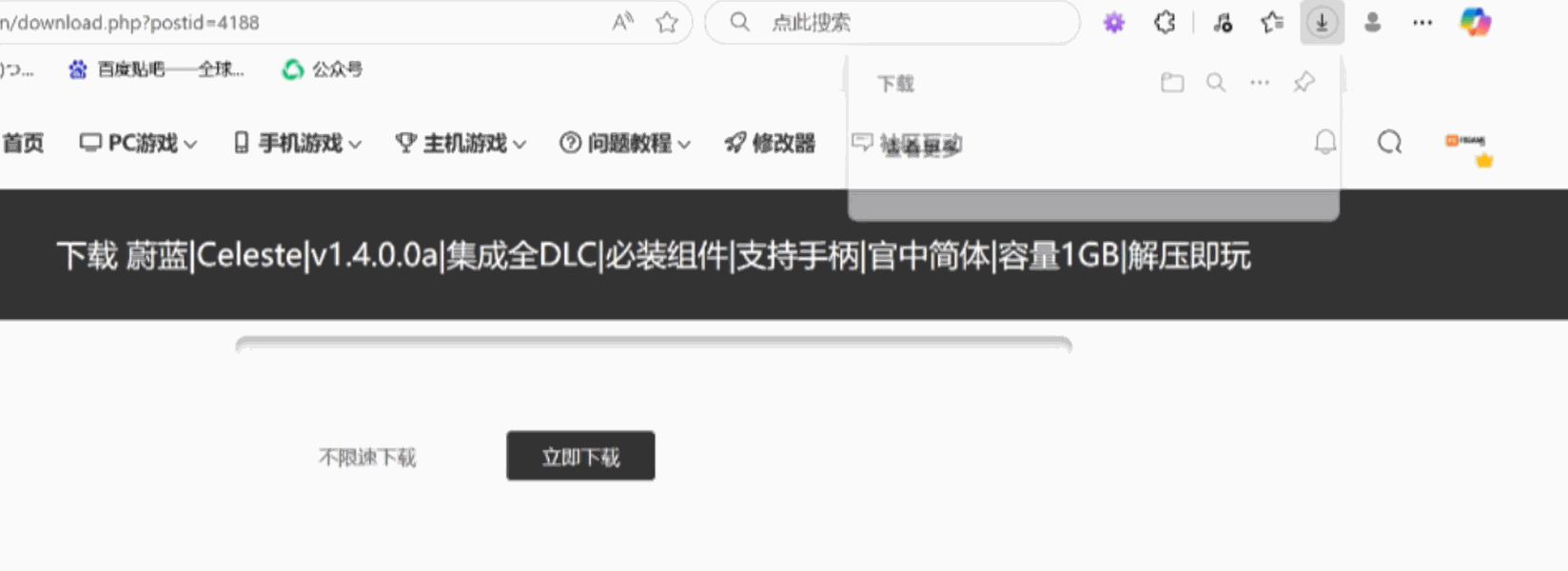
评论0